Profanity censoring – Automatically censor swear words in videos
Automatically censor swear words and curse words in any audio or video. Choppity provides 3 ways to achieve this, AI bleeping, muting and text masking.
Try it for freeTrusted by 90,000+ podcasters, agencies, and creators worldwide






An AI app to bleep out swear words in a video
Choppity automatically detects every swear word in your transcript and lets you censor it with a single click. The perfect app to bleep out swear words in a video.
1
Upload a video
Upload or directly import a long video from YouTube.
2
Turn on profanity censoring
Navigate to the curse tab, and turn on the profanity filter
3
Style the "bleep"s and the "f*ck"s.
Select whether you want cursewords bleeped or muted, and choose what style you want the word to look like in the captions
4
Finalise censored swear words before exporting
Certain words might need to be hidden on social media. Click those words in the transcript to turn the censor on.
.jpg)
Instantly mute or bleep profanity in your videos.
Every detected curse word can be censored with one click.
Toggle specific words on or off, preview the sound effect and fine-tune how aggressive you want the censoring to be.Your video preview updates in real time.
.jpg)
Choose bleep or mute.
Select the style you want: classic bleep, silent mute, or a softer volume-adjusted censor.
Adjust volume and timing so every edit feels natural, even in fast-paced conversations or emotional moments.
.jpg)
Mask offensive words with your preferred style.
Choose how censored words appear in captions.
Replace them with symbols, asterisks, underscores or custom masked formats to match your style or brand guidelines.
Everything updates instantly in your video preview.
.jpg)
These podcasters, creators, content teams and founders said yes, look what happened
Here's what happened when you stop trying tools or dabble with video editors and start using Choppity.
"All these random startups and VC-backed companies going after the "creator economy".
Now this is how you do it. For creators, built by creators.
Super bullish on products being built for the pain points already felt deeply by the founder.
Let's goooooo!"

"Exactly the solution I was looking for. Just generated all these clips whilst in bed! Awesome work and congrats on the launch"

"After a few small technical issues the team really went above and beyond to help. They were fast and efficient and really made all the difference. I don’t think I have had this type of customer service … maybe ever lol - Thank you and recommend"

"We've been using Choppity for the last 6 months or so for the AutoTrader tech podcast. We've seen a massive increase in our views and subscribers! Couldn't have done it without Choppity."

"Since we've started using Choppity, our socials have seen a 4x increase in overall views across our channels. Love the non-stop product updates as well."

"Want cleaner podcasts without spending hours editing? We found an AI tool that automatically censor swear words audio bleeps AND caption cleanup! Choppity. Game changer"

"The Choppity team have been shipping new updates to the product which I am quite happy about. It's getting faster and they are also giving us the features we've been asking for!"

"In the past I've tried to get my YouTube video editor to create mass amount of short form content, but they struggled.
Economically it didn't make sense and the quality wasn't great.
Choppity has been an INCREDIBLE asset in scaling up my short-form video reach. Having ALL the clips automatically clipped, styled and ready to publish has been the biggest lever to growing my businesses."
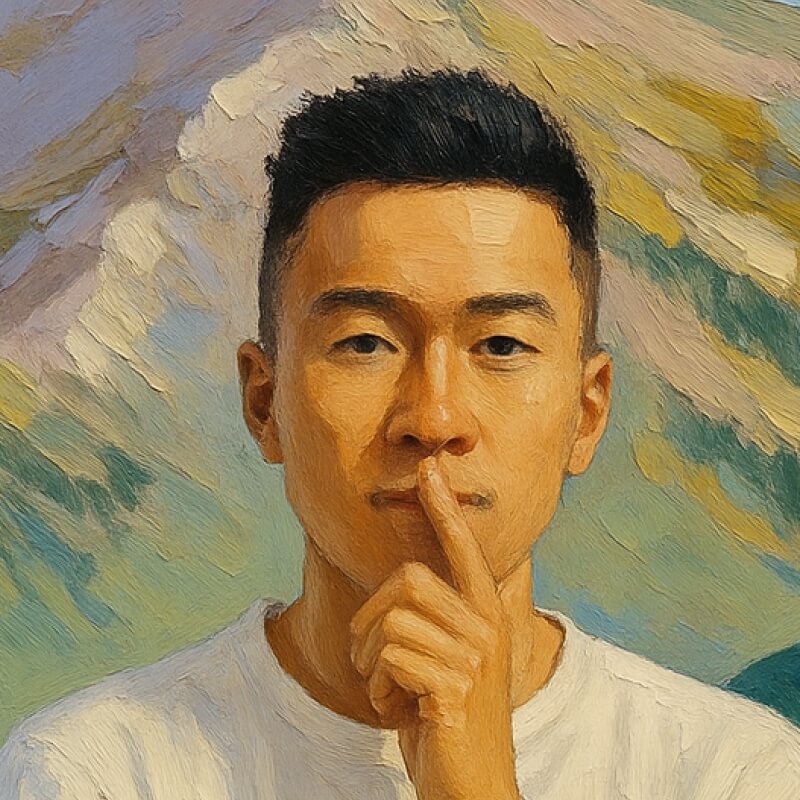
Choppity does more than just
Censoring curse words
Short clips generator
Automatically turn long-form videos or podcasts into viral short clips. Perfect for TikTok, Reels, and YouTube Shorts with zero manual editing required.
Find specific moments
AI instantly detects key moments, quotes, and highlights in your podcast or video, helping you create high-impact short clips effortlessly.
Animated AI captions
Generate 97%+ accurate subtitles in seconds. Customize animations to mimic the style of top creators like Alex Hormozi.
AI auto-reframing (9:16)
Automatically crop landscape video into vertical vertical formats. The AI keeps the subject centered, so you never have to keyframe manually.
Active speaker detection
Our AI detects who is talking and switches focus instantly. Perfect for multi-speaker podcasts and Zoom interviews.
Auto-censor profanity
Keep your content monetizable and brand-safe. Automatically detect and beep/mute swear words with one toggle.
Text-based video editing
Edit your video by editing the text. Delete a word in the transcript, and Choppity cuts it from the video automatically.
Keyword search and clip
Looking for a specific quote? Search the transcript for keywords and instantly turn that segment into a standalone clip.
FAQ
Common questions about Choppity and how it works
How much time does profanity censoring save?
Profanity censoring saves hours of manual editing work. Instead of manually finding and censoring each swear word, the feature automatically detects and censors profanity with a single click, dramatically reducing editing time.
Can I use profanity censoring for fast-paced conversations?
Yes! Profanity censoring handles fast-paced conversations and emotional moments naturally. You can adjust volume and timing so every censor feels seamless, even when speakers talk quickly or express strong emotions.
Is profanity censoring suitable for YouTube and TikTok?
Yes! Profanity censoring is perfect for platforms like YouTube, TikTok, and Instagram Reels—helping your content meet platform guidelines. The feature ensures your videos are brand-safe and compliant across all major social platforms.
Can I adjust how aggressive the censoring is?
Yes! Profanity censoring allows you to fine-tune how aggressive you want the censoring to be. You can adjust volume levels, timing, and choose between bleep, mute, or softer volume-adjusted options to match your content style.
Does profanity censoring work automatically?
Yes! Profanity censoring automatically detects spoken profanity using smart audio analysis. The feature identifies curse words in your transcript, saving hours of manual editing while keeping your content clean and platform-compliant.
How do censored words appear in captions?
Profanity censoring lets you mask offensive words with your preferred style in captions. Replace them with symbols, asterisks, underscores, or custom masked formats to match your style or brand guidelines. Everything updates instantly in your video preview.
Can I preview censored swear words before exporting?
Yes! You can preview all censored swear words inside Choppity before exporting to ensure the bleeps sound natural and fit your content style. Your video preview updates in real time as you adjust censoring settings.
What censoring methods does profanity censoring offer?
Profanity censoring offers three methods: classic bleep, silent mute, or volume-adjusted censor. You can adjust volume and timing so every edit feels natural, even in fast-paced conversations or emotional moments.
Can I choose which swear words get censored?
Yes! Profanity censoring lets you toggle specific words on or off with one click. You have full control over which words are censored, allowing you to decide how strict or relaxed the profanity filtering should be for your content.
How does profanity censoring work?
Profanity censoring automatically detects every swear word in your transcript and lets you censor it with a single click. Choppity provides three methods: AI bleeping, muting, and text masking to keep your content platform-compliant.
Can I preview censored swear words before exporting?
Yes. You can preview all censored swear words inside Choppity before exporting to ensure the bleeps sound natural and fit your content style
Can I use Choppity to bleep out curse words in videos for YouTube?
Absolutely. Choppity is an app to bleep out curse words in videos for platforms like YouTube, TikTok, and Instagram Reels—helping your content meet platform guidelines.
Does Choppity censor curse words automatically?
Choppity automatically detects spoken profanity and turns it into censored curse words using smart audio analysis, saving hours of manual editing.
Is there an app to bleep out swear words in a video?
Yes. Choppity is an AI-powered app to bleep out swear words in a video, designed for creators who want fast, automated audio cleanup without traditional editing software.
Can I choose which swear words get censored?
Yes. Choppity lets you control which words are censored so you can decide how strict or relaxed the profanity filtering should be for your content.
How do I censor swear words in a video?
You can censor swear words by uploading your video to Choppity and enabling automatic profanity detection. The app identifies curse words and replaces them with bleeps—no manual timeline editing required.
What does profanity censoring mean in videos?
Profanity censoring means automatically detecting offensive language and replacing it with bleeps or muted audio. Choppity creates clean videos by turning explicit speech into censored swear words that are safe to publish.
Still have questions
Reach out to our team anytime

